Calendar Module: Select by date
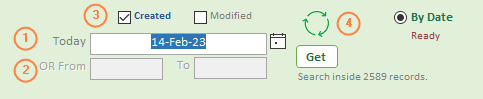
Sometimes you may need just a chronological list of terms
The second main feature of the Export Module is the ability to retrieve a list of the terms you added or modified recently, or on any given date, or even in a specific date range, say, all the terms added in the month of April, etc. In other words, this process allows you to export Termbase data by date, i.e. date when terms were created or date when terms were modified.
- By default today's date is selected so that you only have to press the [Get] button to retrieve a list of terms created or modified on today's date. You can also select any given date, always by clicking on the small calendar icon, to the right. To navigate the calendar control jump through years using Ctrl+PGUP or Ctrl+PGDN and through months using PGUP or PGDN keyboard combinations.
- The other option is to select a date range.
- Whether the selection is (1) or (2), you can also select the dates when a set of terms was either created or modified.
- Use the circular arrow icon to reset all dates back to today's date or when you need to enter a date range.
Please also note that this type of search applies ONLY to terms, not to Descriptive Fields. Depending on the size of the Termbase, it may take only a few seconds or it may take some time (a few minutes). The application will also indicate to you how many records (i.e. terms) will be scanned: "Search inside [n] records."
